Critiquing Fish
I read Marco Arment’s opinion of the current state of Apple Music, and he’s certainly not being koi about how fishy he thinks the service, app, and iTunes integration are.
That place is great. Nice staff, casual atmosphere, good food.
You didn’t like it? Really? Why? It’s great.
Oh, you got the fish? Rookie mistake. Don’t order the fish, it’s terrible. But everything else there is good!
Marco’s frustrations are broad, and far-reaching. He’s not articulating a specific problem he’s had, but he’s been burned by various things, and most importantly, knows other people burned by things.
On the one hand, my immediate reaction is to agree with what he’s saying. Then my second reaction is to wonder if it’s too harsh because it’s not a specific account of an issue. Then I’m back to where I started because it doesn’t matter if it’s a specific account of an issue, because that’s not how people function. He’s very correct in his restaurant analogy. Bloggers might be one-star-Yelp reviewing Apple Music, and iTunes, but that’s life.
The other day, I mentioned on Twitter that I stumbled across a problem with my music library after the Apple Music transition.
I ripped The Platinum Collection by Queen, and bought Flash Gordon on iTunes. Apple Music messed it up. 😔 pic.twitter.com/cITDw99sax
— Joe Rosensteel (@joesteel) July 27, 2015Someone replied to it with “radar ticket”.
For those unfamiliar, Apple has a bug tracker called Radar. It’s mainly for developers, and people participating in betas to use. It’s not for real humans to use. You can tell, because it still has pinstripes on the page, and shaded iOS pre-iOS 7 widgets. It’s not linked to the apps, you go find it, log in, and write a report.
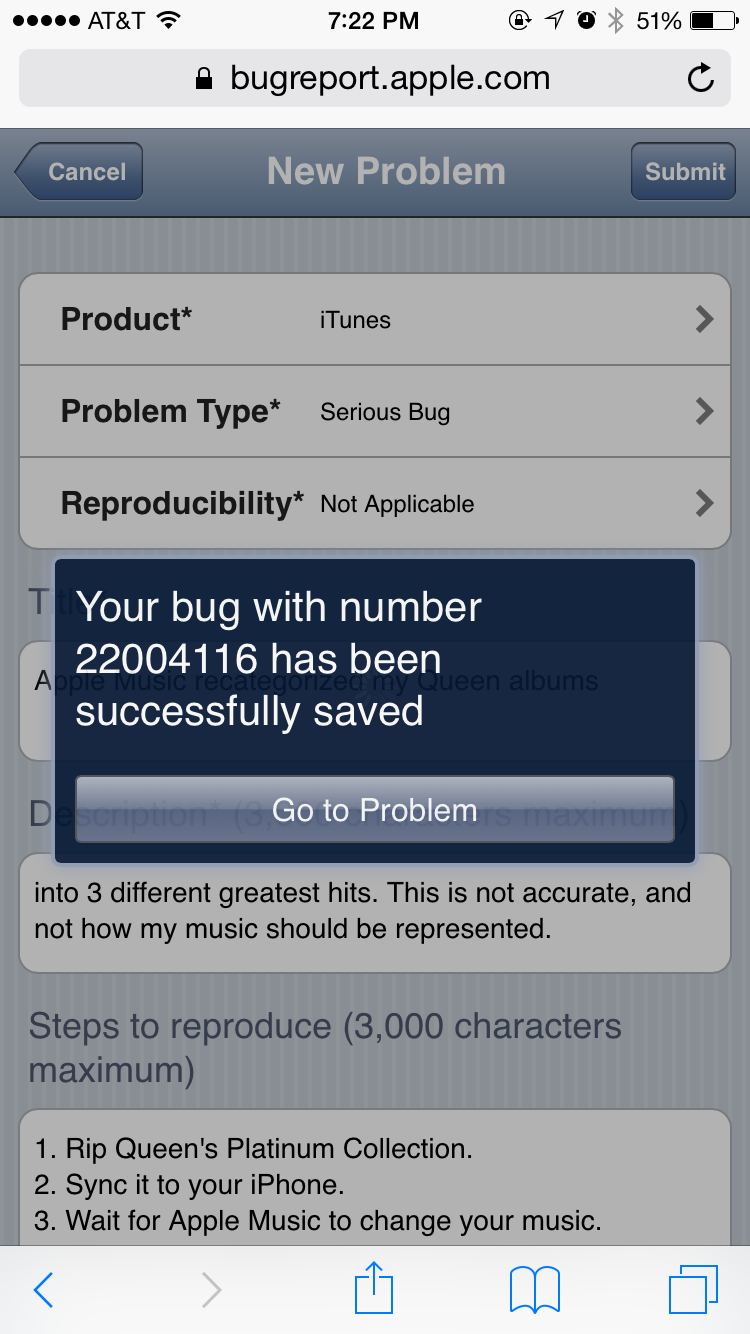
I am no stranger to bugs, and bug-tracking, as I’ve had plenty of experience with a ticketing system Imageworks uses to internally track software bugs. A problem with these ticketing systems is that most people (myself included) can’t fill out the perfect ticket, or their ticket might be a duplicate issue. No one has a perfect ticketing system.
The closest analog a restaurant has to this is a comment card, but it’s a comment card customers aren’t supposed to know about, so that doesn’t really work. It’s not like calling the manager over, that seems to require a very public declaration.
While I did file a Radar, I wouldn’t really fault myself for not filing one. Nor would I fault others for simply deciding not to come back to the restaurant to order 🐟.
The allure of this particular restaurant is that it’s supposed to be a no-hassle experience.
Category: text