Apple is destroying the Mac by trying to make it safer ►
Jason Snell writing for Macworld (but also on Six Colors if you’re a subscriber) writes about recently having to set up all his stuff from scratch on the Mac, and it’s a total pain in the ass.
Every time I opened an app on my Mac after starting from scratch or migrating or installing a major OS update, I was barraged with security warnings. This is because Mac apps can’t do much of anything (outside a very constrained sandbox) unless they ask the user for permission. So, if an app wants to read files on my Desktop, there’s a permission request. Documents folder? Another permission request? Use my microphone or video camera? Permission request. Reading random files and folders? Reading the disk? Using accessibility features? Using automation? Yep, yep, yep.
I don’t want to do what Jason’s had to do. I use very few applications, but I can’t even remember what the hell I’ve agreed to over the years. I have to deal with enough of this bologna just doing stuff on a system that’s not a scratch setup. Just yesterday, I downloaded NetNewsWire to test the RSS feed of this site and got the usual warning:
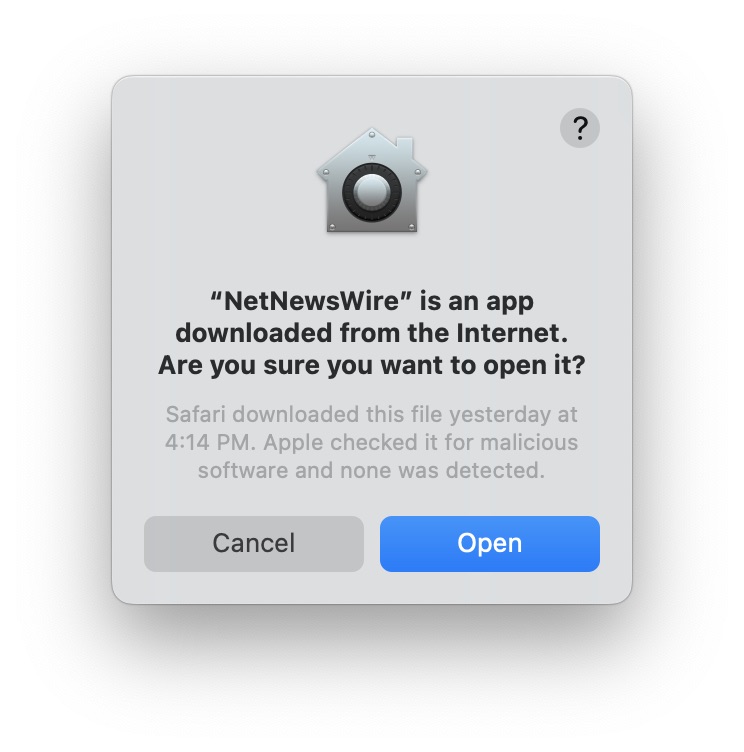
I paused, and I read that a few times to make sure I was comprehending the warning. I was warned that the application was downloaded from the internet (I downloaded) and asked “Are you sure you want to open it?” because I had double-clicked on it to open it. Both of those things were definitely true, so what does the little gray text mean? Oh, it wants to tell me the time it was downloaded by Safari, which I guess I could put in my personal journal, but most importantly that Apple checked it for malicious software and none was detected.
Are you sure you wanted to do the thing that you told the computer to do even though it’s safe?!
I’m sure, that there are circumstances where someone could be tricked into doing all of these things, but even if I was tricked into doing it, doesn’t the fact that there’s no malicious code negate the warning? Shouldn’t I be prompted only if something seems suspicious, and not just because I’m, you know, using a computer? If I agree to open it and it has malicious code Apple didn’t detect then I guess that would be bad, but wouldn’t we all have bigger problems if that were the case?
It’s such a small thing, especially when compared to the volume of dialogs Jason’s dealing with, but it’s the kind of thing that just happens out of nowhere when I’m using a computer and derails my thought process for a minute. Minor inconveniences do add up over time, especially when you have to repeat all those inconveniences because you have to rebuild your digital life in a matter of days.
Category: text