Travel Tech 2023

My boyfriend is very fond of travel, and I definitely skew towards being less adventurous. Something I’ve been thinking about on our trips over this past year is how the tech that I take for granted in my everyday life has to be adapted for life on the road. Things are very different from when I took my first international trip to Paris in 2011. Why not write up a few observations about my most recent trip to Paris in 2023?
Planning Ahead
Google Sheets
The one constant in trip planning for many years is Google Sheets. My boyfriend will start a new Sheets document and put in travel dates, restaurant reservations, flight numbers, train ticket info, whatever. Sure, it would be better to put it in a calendar ahead of time, but it’s easier to think about the timing when you’re not trying to map the time zone difference in your head. You just write it out, and it’s in a grid, so it just makes a natural kind of sense.
Mercury Weather
An innovation for me this year is using Mercury Weather to keep an eye on the forecast as we get closer to our travel date, as well as while we’re traveling. Mercury isn’t my preferred domestic weather app, which is CARROT Weather, but it has such a compelling trip forecast feature that I can’t imagine traveling without it now. I first used it this summer on a trip that spanned, London, several Greek isles, Athens, and Vienna. This trip I used it to see Paris, Strasbourg, and Paris again (return flight) all plotted out.
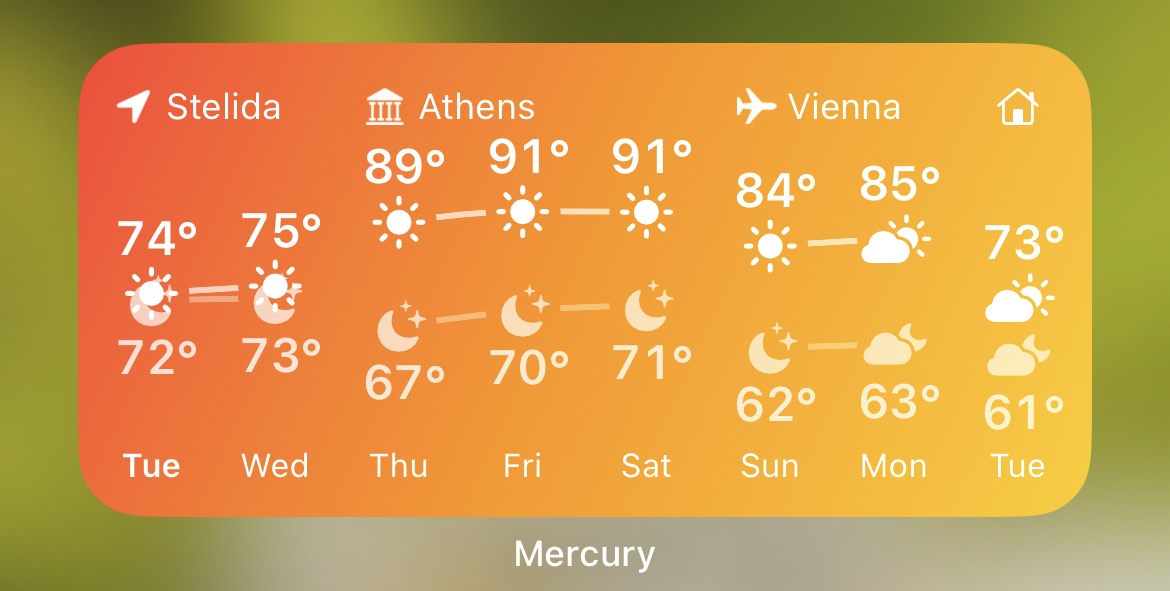
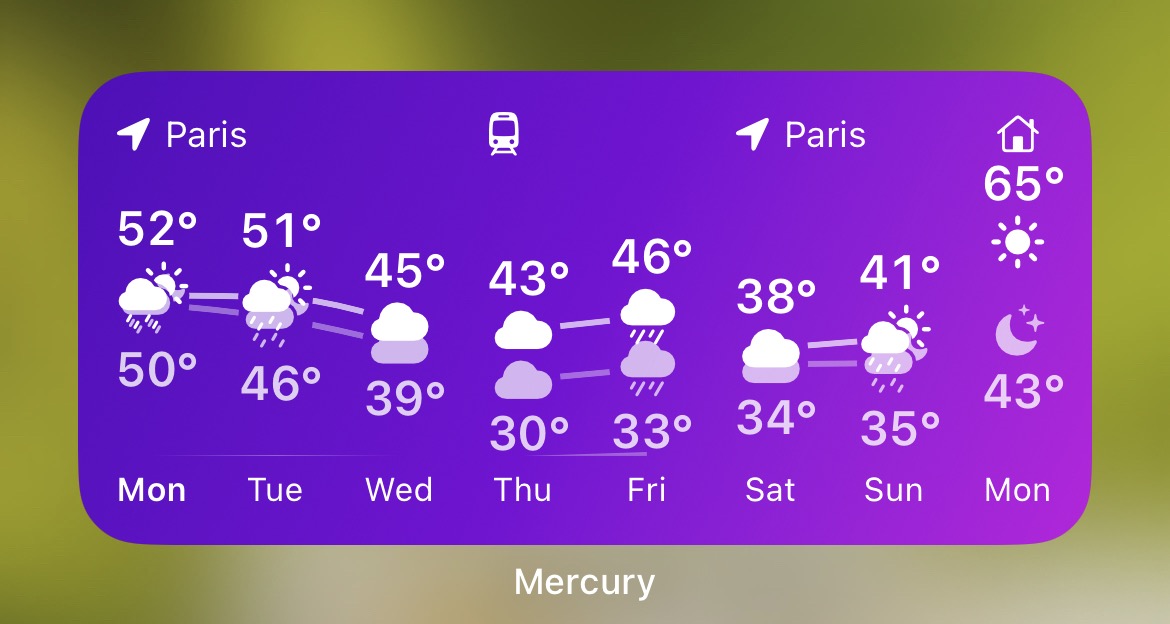
I keep Mercury’s 8 day forecast widget in the Smart Stack on my iOS Home Screen, along with Carrot. In the week leading up to travel I’m conscious of every fluctuation and trend in the forecast while I’m just generally using my iPhone. During travel it helps keep tabs on the next destination, as well as showing the forecast at home. Carrot just shows the weather for where you are right now, which is still useful, but it doesn’t know that I will be in Strasbourg two days later, or at home four days after that. Weather conditions could be similar, or quite different, and it’s good to keep that in my peripheral vision. I’d have to open the app and query each of those things if I wanted to know.
Up In the Air
Technology on flights is weird. All the planes we were on for our trip offered some fairly expensive Wi-Fi, but the Wi-Fi actually worked for streaming media over the Atlantic Ocean, so how can you really complain about that?
Music App
The reason I needed to stream was because I perpetually forget that in the age of streaming my iPhone really doesn’t have media downloaded on it like it used to when I’d plug an iPhone into a Mac and sync with iTunes. It would be nice if Apple could proactively download things, especially when it pulls down data about flight tickets from my email. Amazon does something with proactively downloading things on Fire tablets, for example, but it’s to promote Amazon’s interests more than it is to help you.
Watch
The Apple Watch could also use some understanding of trips too. It gets locked into the time zone at the start of the flight, but at a certain point you want to know the time at your destination. You can change your watch face to show a World Clock Complication for a location, but that’s all manual. United Airlines recently added a Live Activity to show flight progress, but not all airlines (Air Canada) have Live Activities, and the Watch doesn’t show Live Activities as Complications.
Focus Mode
One thing I make use of on a flight is Do Not Disturb. There are various automated notifications that can still pop up, with or without Wi-Fi which can wake you up if you happen to finally fall asleep.
I really wish there was a Travel Focus Mode — as you may have guessed from some of my comments above — where it could better contextualize information I need or want when it knows I’m traveling great distances. I couldn’t even figure out how to make my own Focus Mode to do something like that. I can make a focus mode that I invoke to mute notifications, and such, but it’s manual, and doesn’t do anything with crossing time zones. It’s not about an app state, or geolocation trigger — I’m in an airplane, or about to land, etc.
All Roads Lead to Roam
I remember the very first time we landed in Paris, with my iPhone 3G, and Jason’s iPhone 3GS, and we desperately avoided using any cellular connectivity. We’d take screen shots of the Maps app (back when it was Google Maps) while we were on hotel Wi-Fi and then try to interpret those screenshots for directions when we were walking around Paris.
SIM card swaps always seemed daunting, but fortunately my cell provider added a fixed day rate for international roaming, and I’d much rather use that. Same phone number, same everything, but I just budget it in to my travel expenses. You do you though.
Apple Maps and Google Maps
Speaking of directions: Apple Maps gives pretty good directions in Paris these days. Not great directions, but decent enough. The killer feature is Apple Watch integration for directions, especially now that iOS 17 added the little mini-map view on the wrist to help orient yourself at crowded or confusing intersections. I traveled with iOS 16 in London this summer and I kept winding up on the wrong side of the road because the old way really didn’t provide enough context.
Google doesn’t have anything to compete with that, but Google makes up for it with richer location data than Apple. I kept bouncing back and forth between Google Maps for planning where to go, and Apple Maps for directing me to that location.
Domestically, Apple Maps location data is typically acceptable enough that I don’t worry about opening Google Maps, but internationally, at least where I’ve been in Europe, Apple Maps has a fairly shallow data set. Last November, I filed a whole slew of Maps Feedbacks about location information in Paris being in Japanese, and locations having multiple listings with some being in Japanese and others in English. It was like there was some database merging error. This November, fortunately, the only destination I came across in Japanese was a Japanese tea shop from Kyoto with a location in Paris. Way better.
Apple doesn’t have as many restaurant reviews as Google, or photos. Google also has their estimations of how busy a place is presently, and the daily trends for how busy it can be. Again, nothing like that exists for Apple.
Both could use some improvement with the Paris Metro though. There are multiple entrances and exits spread over a large area of the surface, and on several occasions both apps would say to go to a Metro entrance that was farther away, across several lanes of traffic, rather the one literally next to us.
Walking directions for both apps would frequently be in agreement with one another, but occasionally Apple Maps would want us to cross back and forth across some diagonal roads rather than stick to a side for a more logical interval.
Directions for both apps are inadequate inside of train stations and airports. This is a domestic and international issue. Apple brags about the data they have for airports, frequently throwing up a notification that it has a detailed map of the airport you’re in, like LAX, but not CDG. However, Apple has no 3D understanding of the airport, or any kind of route guidance. Once you zoom in to an airport, or train station, Google Maps will show a little level selector in the interface to let you see the floor plans for slices of a terminal, but they also don’t provide walking directions inside of the airport structure.
Directions inside of an airport can be pretty important when an airport is unfamiliar (or terminals recently changed) and it can be helpful to know where an airline lounge is relative to your departure gate. Where is border control situated?
Train station information in Paris and Strasbourg was also inadequate with businesses in real life that weren’t marked in either Apple Maps or Google Maps, but Google had the upper hand on Apple when it came to showing the train schedule while you were looking at the train station.
Lost in Translation
Apple has improved the Translate app for iOS, but it’s not as good Google Translate, in my opinion. It also has a weirdly opinionated design that doesn’t click with me. Niléane at MacStories wrote up her assessment of it a while ago.
I’ll keep trying with Apple’s Translate app, but fortunately Google Translate’s not going anywhere.
They both work for rehearsing how I should order a croissant while I’m walking to the store in the morning.
Travel Photos
What would a vacation be without photos? We take them for our own reference, to fortify our memories, or to share with others not on the trip. Also, sometimes we have to economize how much gear we’re dragging around.
Peak Design 3L sling is just the right size to hold my Sony a6400, the Sony 18-135 F3.5-5.6 OSS, and the Sigma 18-50mm F2.8. Zooms are easier when you don’t have time to fumble with changing lenses, especially fast zooms like the Sigma. Of course there’s the Lightning to SD adapter that I’ve talked about before.

Sometimes that’s even too much, or doesn’t quite fit the bill, and the iPhone 13 Pro enters the fray.
Camera app
This app really needs a sprucing up. What can I say about it other than that? It takes photos.
Obscura
I like Ben McCarthy’s app, Obscura. They put a lot of effort into it, and it shows. I use it as my “I’m trying to take a nice photo” app, and I leave it in RAW mode, where the Camera app is never used in RAW mode. Separating it like that helps me mentally keep tabs on what I’m doing. It’s most helpful in a situation where I don’t have my a6400 on me, and I don’t want the Camera app’s intense noise reduction to smudge everything to hell.

Spectre
Spectre is an old app, but it still works. I still have the same complaint I’ve always had, which is that I want to be able to pick a point for it to 2D-stabilize to because I just can not hold the damn thing still enough, and I’ll be damned if I’m setting up a tripod. It does help at sunset, if you’re trying to get info in your shadows, and the Camera app just absolutely does not want to cooperate.

Lightroom
The mobile app got a significant refresh in October that really cleaned up the interface. The focus effect stuff is garbage, and I have absolutely no idea why anyone would use it, but Lightroom remains the best way to process and handle RAW files on an iPhone. In some cases, a better way to handle iPhone photos too.
I copy over my RAWs from my a6400 to an album, and pick through them for the ones I like, and then export them to the Camera Roll. It all works just fine, even on international roaming when the hotel Wi-Fi craps out.
A lackluster feature of the fall revision is HDR support. It has it, but it can’t render it out to HEIC, just AVIF, and JPEG XL. They all have quirks so use HDR editing with caution if you’re used to a more predictable workflow.
Back Again
I’m grateful I have the opportunity to travel, even though it can be stressful, but the technology I take with me is definitely improving over time to make travel easier. It’s also possible to see a future where my iPhone and Watch might understand context, some kind of virtual assistant, if you will. It’s not about explaining every location I’m presently in, as if I’m not going to move at all, ever again. Figure out where I’m going, and when I’m going home.
Category: text