Logitech’s Mouse Software Now Includes ChatGPT Support, Adds Janky ‘ai_overlay_tmp’ Directory to Users’ Home Folders ►
Stephen Hackett noted that Logitech has added some extra bullshit to their bullshit Logi Options+ app in a post you absolutely should read.
I cannot tell how little I want THE SOFTWARE FOR MY MOUSE to include features tied to ChatGPT … let alone a mouse with a built-in button to start a prompt.
You need this garbage app to take full advantage of your Logitech hardware. It’s a shame because the MX Master 3S is an excellent mouse. My favorite mouse ever.
What makes it my favorite mouse ever is the thumb-button and its accompanying gestures. Click that paddle-ish button once and you get Mission Control. Hold it down and swipe left and it swipes to the Space “to the left” the same goes for the right.
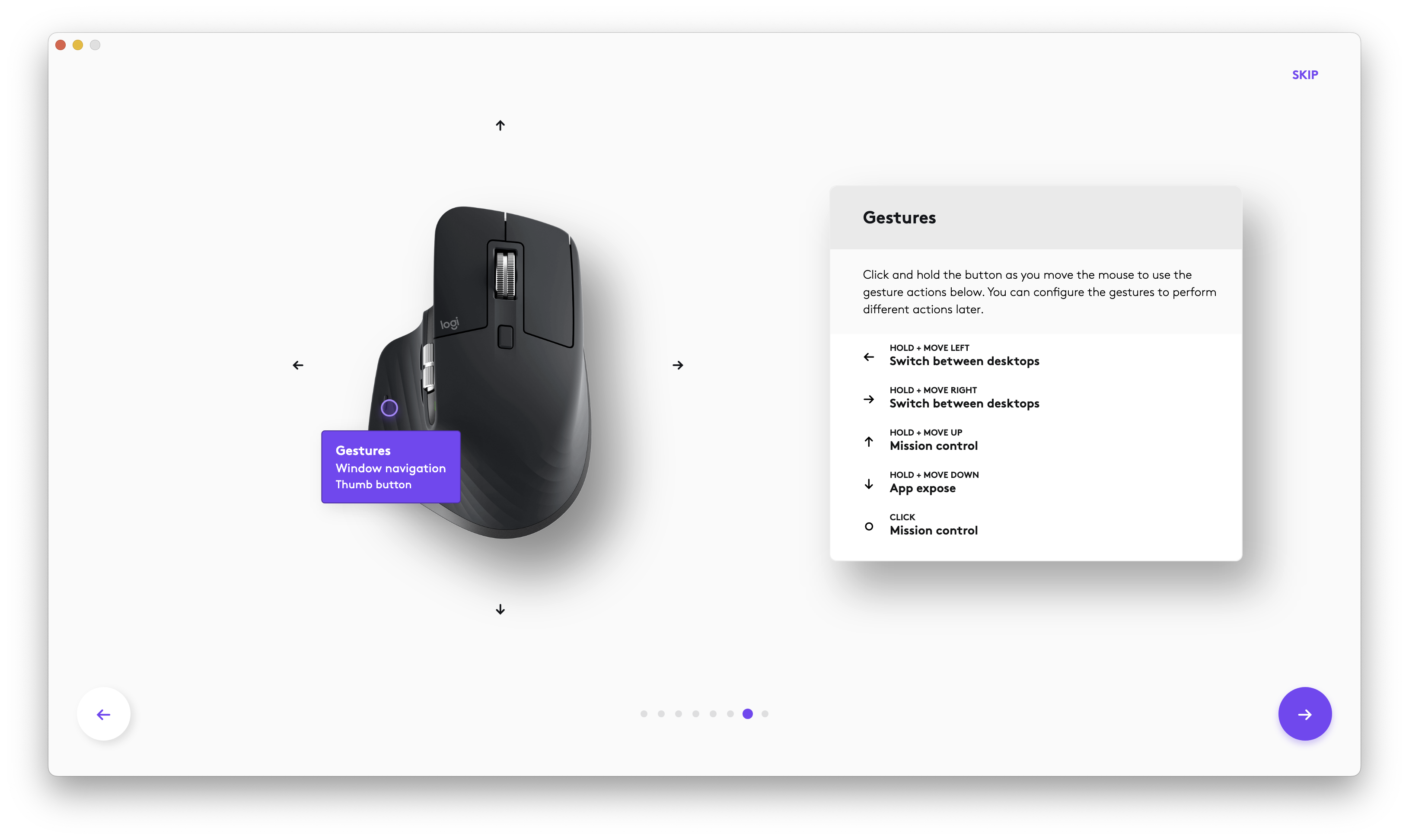
Most people don’t think they use Spaces, but every full-screen app is a Space. It’s true. I deal with a lot of full screen apps. My employer used remote desktop software, and the best way to use that is full screen.
It’s pretty indispensable to be able to hold and drag to pop from app to desktop to app.
I might have gone for a couple months without even noticing the AI cruft, because I don’t launch Logi Options+, but I would eventually have noticed the folder, or the running process, like Stephen did and waste my time trying to figure it out.
In theory it’s not hurting anything because it’s not doing anything, but in principle my computer is not at Logitech’s disposal. Much like my recent complaints about YouTube, or all the other companies, my devices are mine. It stinks more of Adobe than YouTube though. They’re not angling to sell ads, they’re trying to appear trendy and relevant.
I tried uninstalling Logi Options+, and then installing SteerMouse, like Stephen did, but SteerMouse doesn’t have the gesture support I am accustomed to. I heard some people used the “Chords” to switch spaces, but I didn’t want to relearn how I used the mouse.
I tried to use Karabiner Elements next. Someone with a more sophisticated background in computer programming might be able to figure that out, but there’s nothing more I could seem to do than what SteerMouse did with setting the thumb button to trigger one thing, and no gestures. If anyone happens to figure out how to reproduce the gestures in Karabiner, get in touch.
Fortunately, Stephen updated his post with some reader feedback that it’s possible to edit the JSON file in Logi Options+ and it won’t run the extra process, or create the tmp directory.
I reinstalled Logi Options+, set up my mouse again (because I have always refused to create a Logi account to sync settings. Like they won’t abuse that), edited the JSON file from true to false and turned off automatic updates.
I had also considered downloading the offline version of the Logi Options+ app that Stephen linked to, but at least with the way things are my mods are very undoable if I do need to update the app.
Like I said in my previous posts about why this crap happens, the people at Logitech talked themselves into how this was actually a good thing that they were doing. Why wouldn’t people want this (poorly implemented) additional feature?
To anyone suggesting that I throw the best mouse I’ve ever used in the trash over this, think again. To people that think I should retrain myself to use a $129 Magic Trackpad set up to the left of my keyboard to switch spaces, I ask, “in this economy?”
This is a case where I want my consumer electronics to be an appliance, not a platform. I’ve gotten it back in line, and that’s that.
Sometimes a mouse is just a mouse.
Category: text