Some Pluses Some Minuses
Last December I was very excited for Apple’s media event, which I guessed would be in the Spring. I even guessed the month right. However, I had figured that it would be an event solely about Apple’s TV efforts, and conducted in the LA area to show the focus, and importance, of “Hollywood” on what Apple is doing. (Apple’s video efforts are headquartered in Culver City, along with Sony Pictures on the former MGM lot, and Amazon’s rented space on the Culver Studios lot most famous for the Gone With the Wind mansion that’s used for office space.) Apple had even purchased an old theatre in downtown Los Angeles to revitalize as an Apple Store — which is a weird place to put one unless you wanted to capitalize on that historical connection to entertainment.
Instead I grew increasingly concerned as the focus of the event seemed to shift from video to a variety of other services. When I heard Apple News would be relaunching Texture as part of an expanded all-you-can-eat magazine service I knew that this was no longer an event about video, it was an event about having services. Sure enough, a rumor about a games service appeared, as did a rumor about a credit card. All of that turned out to be true. I will reserve judgement on those because they aren’t specifically interesting to me. In aggregate it’s interesting the way Apple emphasizes them, as financial growth that will also reshape the world to be a better place. That’s also how they’re framing their TV efforts.
Although, let’s talk about consistency:
- Apple News+
- Apple Card
- Apple Arcade
- Apple Channels
- Apple TV+
I don’t know how many other names were in the hat that they picked these out of but some of them had to be better than this. Especially when you line them all up.
Apple’s homepage is even weirder:
tv+ News+ Arcade Card
So all of them are capitalized, except TV. In the top navigation menu bar on Apple.com it’s “TV” and the hardware products use all-caps too. The service is lowercase, unless you go to the page that describes it where it is presented as both “Apple TV+” and “tv+”.
Sigh.
Let’s look at everything with TV in the name:
- Apple TV HD (HD-only hardware)
- Apple TV 4K (UHD-capable hardware)
- TV (an app)
- Apple TV+ (a service in TV the app)
Apple Channels doesn’t have TV in the name, but it’s also in TV the app and while the channels are additive to TV the app the only thing with “+” is the service that carries on Apple-produced material.
Sigh.
The Future of TV is App
One of the various things I’ll never stop mocking Tim Cook for is his unsubstantiated assertion that “the future of TV is apps.” Never get tired of it. This wasn’t correct at the time, and I’m fairly certain Tim also knew it, but all Apple had to exert to shape the space was the power of the iOS App Store. Their plans to launch a skinny bundle had all collapsed and they had a piece of hardware that was collecting dust.
A curious thing this presentation highlighted as it’s first prominent feature was that your TV and Movie purchases would be in TV the app. They sort of are already. I’m assuming this is a much more streamlined experience where you’re not bounced out to the video library apps for the viewing experience any longer? We’ll see in practice, but this seems harmless if uninspired.
Hilariously, this decision has actually hurt them in a few ways because they’ve been trying to course-correct for a couple years and get third parties to integrate with a TV app to discover, browse, and launch content. To replace the app-centric experience that originally shipped. They can’t do that though because there are some big holdouts, and even the companies that did participate participated to varying degrees. Now that there’s a new program for mixed support, Apple Channels, the permutations increase again. Apple Channels are just like Amazon Channels, where content the end-user sees is piped through Apple’s service and appears as if it was something the user had through Apple. They’re not kicked out to CBS All Access’ dreadful app, or anything else. No, this doesn’t mean that Amazon Channels you’ve subscribed to will show up as if they were Apple Channels, you’ll still see those in Amazon’s Prime Video app. In fact, depending on how thorough Apple is, you might see sales pitches for Amazon Channels you subscribe to littered in your TV app as possible Apple Channels you should get a free trial for. Rates for this are unannounced but I would be surprised it if was priced differently from Amazon Channels. Amazon Channels is a huge source of revenue for Amazon too, so this makes sense if you’re hungry for sweet, sweet revenue growth.
The jury is out on the specifics because if the app presents it like it was an iTunes purchase, and you have to use the navigation and browsing features available to you from that, you might not see much of an improvement in your experience, general wellbeing, or temper.
The big omission continues to be the Netflix juggernaut. Netflix has no interest in being a pool of content for Apple, they want to be the place where people go so Netflix can control the experience and to shape what Netflix as a brand is worth to a consumer. They never joined TV the app and they pulled out of offering new subscriptions through Apple, assuming that they’re in demand enough that users will seek out Netflix’s web site to sign up. I imagine that one of the things that will sink in when TV the new app ships is that they’re still going out of it to get to Netflix content. If the primary venue for viewing material for someone is Netflix then they’re going to have very little interest in participating in this TV the app ecosystem of Apple Channels and subscriptions.
At some point soon Apple is change tvOS App Store rules, or restrict homescreen access in such a way that all video services will have to go through TV the app as the new homescreen. That was clear from it’s introduction. It’ll be interesting to see when Apple thinks it can jettison Netflix.
Hulu is also a provider for single sign-on OTT content, but they’ve elected to not be a channel even though they make Hulu originals and do already offer an advertising free tier. They’re much more friendly with Apple, but not completely interested in all of Apple’s campaigns.
Every demo of TV the app, even the new one, only underscores the fragmented, under-supported nature of it. Imagine an obstacle course. You see the Apple employee navigate it to “what they want” on stage and then they try to repeat this process in their own home, in their own region, with their own services and providers, and they fall through a trap door on the second or third step of the obstacle course. It’s more common to hit one of these pitfalls than to be someone who traipses through without impediment.
Solving the $150 Problem
Since the 4th-generation Apple TV was introduced in 2015, Apple has had an issue with how expensive their streamer was when compared to competitive products. Everyone might select different things as important, like they prefer Apple’s UI, or they prefer iTunes services, but there’s no denying that those are not important things to all people. That Apple’s emphasis on content providers providing their own apps has meant that those providers build apps for Roku, Fire TV, and whatever Google is doing at any given time. As several years have passed since the introduction of that Apple TV revision, the price hasn’t dropped one cent. Meanwhile, Roku and Fire TV vie for the top-dog spot on streamer sales charts, and TVs are bundled with software that obviates the need for those boxes and sticks.
The solution to Apple’s self-imposed problem is that they’re going to offer the Apple TV app on Samsung, Sony, Vizio, and LG TV sets, in addition to Roku and Fire TV. That covers an enormous swath of the market. Nothing about that experience was demonstrated, and these announcements are mostly a logical continuation of what Apple had worked out during CES. I’m sure it’s going to more than a little inferior to the Apple TV box experience, but we’ll have to wait and find out.
This means that Apple didn’t have to drop their prices at all, so they’re still selling the same box they introduced in 2015 for exactly the same amount of money, but they did swap the remote when the 4K was introduced and now they’ve changed the name to the Apple TV HD. I’m not sure what I’ll choose to refer to that model in the style guide, but I might just call it the Apple TV Rip-Off.
Story Tele-ers
I had a little concern, from when Apple did an Apple Music event, and it was a long, rambling thing with Drake, that Apple would do a similar thing for their televised efforts. That would be cynical, and would mean that Apple didn’t learn from prior mistakes about the way that they showcase their work.
Turns out they didn’t learn anything from their mistakes about how they showcase their work. It’s hard work too, I really do empathize with the people putting in long hours right now in an effort to make it, but that doesn’t absolve the presentation of that work from falling short. Apple saved this until last, they started with a pretentious black and white video about making films and television. Recognizable producers, directors, and actors explosively emoted directly into camera about the difficulties of the process of making motion picture media. None of it was anything specific to Apple, nor to history of the medium, but instead seemed to say, “these are professionals that are challenged by the work they do, and they’re doing that for us.” That’s not nothing, but any other studio could put that material together, and they do for up-fronts and Television Critics Association events. They might not have a piano piece though.
What followed was a parade of people we saw in those videos performing very rehearsed sales pitches. If you’ve seen these stars at award shows, their performance on stage here would be very familiar to you. The standout was Kumail Nanjiani, but his pitch grafted in an almost stand-up-routine approach to it to get those laughs from the audience at key moments and it worked. Unfortunately, a decision was made to transition these stars on and off the stage in the dark which resulted in enormous dead air while Big Bird and a podium were set up, and then removed. If this had been one of those self-congratulatory award show presentations there would have been video between, or music and location shifts to transition across stage. Lingering dead air doesn’t help when you’re already over an hour into this event, and the lack of material to show, even as a transitional element, is purposefully negligent of the events duty to entertain and inform. The sales pitches were all we had to go on. While they may be charismatic stars, they’re not enchanting enough for me to buy something based on their words alone.
Eventually, at the very end of the procession of celebrity sales pitches, was a sizzle reel, but it was all of the shows, cut together, in no order at all. This is akin to promotional materials HBO puts together where they show clips of Game of Thrones, Westworld, Sharp Objects, and True Detective, but that network reel only works because viewers can identify elements of what they are seeing depicted before them. The audience for this reel has nothing to anchor them other than seeing actors they just saw on stage, and seeing what could be a rocket, or a post-apocalypse. The majority of the shots were also either retimed to be in slow motion for this reel, or are coincidentally a lot of slow motion shots that were assembled for the reel, and several shots of characters staring into the middle distance. The material could have even been cut together based on show so that there was some sense of several shots composing something about the content or flavor of the production. It was the 52 pickup of network material.
If you go to about 1:35 into the keynote video, you’ll see the video as presented, but if you go to the Apple TV+ page, and watch the video that appears there, you’ll see that text has been added to some of the shots to say what the show is that’s being shown. I assume that someone thought the text was distracting for the presentation so it was omitted, rather than it being hastily added to the version show on the site. It’s better than nothing, even if it’s not aesthetically pleasing.
I do judge this harshly because first impressions do matter, to what extent first impressions matter for Apple is debatable, but why throw away an opportunity to show some of a show?
Oprah More Thing…
Oprah appeared with her magical shirttail cape and used a lot of flowery language about potential, desire, importance, and connection, but … um … she announced something with a working title, and something without. Then a book club. How the book club integrates into anything is anyone’s guess. Maybe a link to buy the book appears in the app and sends you to Books? Then the “conversation” about books will happen in … umm.. well Ping’s not there … and Connect is … nope. Maybe it’ll just be a big group iMessage?
The Long Wait Resumes
I debated the impact of this presentation with Jason Snell and Dan Moren a little on Twitter and Slack. They’re more of the mindset that this is important for Apple to put a stake in the ground and publicly communicate that they’re working on these things. That’s certainly important, but in terms of using this event time to do this thing in particular? There was nothing about this that could not have been ceded to news outlets, or put in a press release. Showing stars on stage gets nothing from me, but it’ll get a cycle out of Entertainment Tonight, or 3 hours on Deadline’s front page, or something. I feel like the presentation should have been reserved for a time when Apple was prepared for a more defined announcement. Let’s not forget there’s no pricing details, or any other specifics. There’s no clarity at all on how the A24 film projects, and other acquisitions, will be recognized and promoted either.
A curiosity is Spielberg’s prominence. Spielberg is primarily know as a film director, and film producer, but he’s done a lot of other work, like make TV shows that NBC canceled. Steven’s also been in the news recently for lobbying to increase the minimum time that a film must be screened in a theater to be considered for an Academy Award. He feels very strongly that material that is displayed on a television screen day-and-date with a film screen deserves TV awards, like Emmys. Apple bought Hala at Sundance two months ago. There’s at least one shot of it in the material Apple displayed later in the presentation. What awards will Apple be launching “for your consideration” campaigns for? Will Hala see a theater screen? Will the amount of time it screens for happen to be the number that Steven Spielberg is lobbying for? I don’t think Steven Spielberg would stoop to lobbying harsh rules on Apple’s behalf, and I don’t think Apple would want to alienate Spielberg by agreeing with Netflix on shorter theatrical windows, so it seems likely it would either be exactly what Steven wants, or they don’t do any theatrical window for Hala and only put it up for TV awards. Something Apple buys or produces will eventually be a movie they want Oscar consideration for, because otherwise what’s the point of making recognition-less films? These aren’t the kinds of questions that will be answered shortly, or in iOS release notes.
There are likely to be tvOS updates at WWDC shortly, but I don’t know if any of the big questions will be fleshed out. Maybe we’ll get some answer as to why they keep saying “games” and “Apple TV” in the same sentence without including some sort of negative, or prohibitive warning? I do still have high hopes for the shows that end up being available, but I have no more or less faith in them today than I did last week.
Category: text