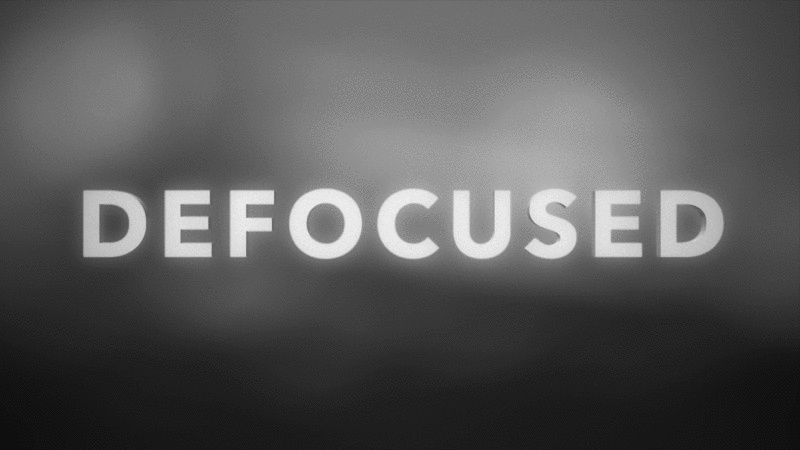Here, let me just reuse my opening paragraph from last year’s post:
As we get closer to WWDC, I notice that there’s a dearth of excitement, interest, or rumors in anything involving the Apple TV. It’s hard to blame anyone for the disinterest since the platform hasn’t really wowed anyone since its premiere and no major rumors have circulated in advance of Monday’s event. I’ll run through a list of things I would like to see, though I myself am skeptical any of them will materialize in a few days.
That was easy.
The only thing on that list from last year that came to pass was “Darker Interface” in the form of tvOS 11’s Dark Mode. Later in the year, Apple added TV the app but it’s not exactly the overhaul of the TV Shows app and the Movies app I wrote about, nor does it completely satisfy the quick aliases for content that I would have liked. Similarly, Single Sign-On was not the unified iCloud Keychain experience I had hoped for since it relies on a service provider which doesn’t help cord-cutters, and cord-nevers. Purchases of TV apps on other Apple platforms was also made easier in the Fall, but that wasn’t part of WWDC. In January of this year Apple also increased the storage caps on tvOS, which did theoretically differentiate the 32 GB and 64 GB models, but I still haven’t seen any real ramifications of that change.
I still would like to see Apple tackle:
- Picture in Picture - This is just a silly omission of a television technology when they have it for other platforms.
- Interactive Programming Guide - With an increasing emphasis on live TV provided by multiple sources there needs to be a mechanism to expose what’s available to the user from the disparate silos.
- A New Multitasking View - The rolodex card thing has got to go.
- Streamlined Apple ID and Apple ID Switching - A lot of people live with other people. Who knew?
- Backup and Restore - If there’s ever a 5th generation Apple TV, I would really like to not set it up from scratch.
- Siri - Google demonstrated Google Home and a Chromecast working together over a year ago now.
I’m not convinced that Apple will continue to make improvements to AirPlay, or refine the Home Screen with better organizational tools. Since the introduction of tvOS’ TV the app it’s been pretty clear that they want to eventually replace the Home Screen with TV the app, but they aren’t able to do it yet. I suspect the Home Screen will not see any changes in the next revision of tvOS.
Let’s move on to new things, including hardware, which I think isn’t likely to happen at WWDC, but it is a wish list.
I expect a huge narrative around how amazing TV the app is (it isn’t amazing, but that’s never stopped Apple executives before). There’s probably going to be some ridiculous slide of all the apps that work with TV the app where you’re like “OMG, there’s so many I can’t even count all these corporate logos!” And then they’re going to showcase some big name that’s joining TV the app. I don’t know who it will be, but the rumors around Amazon and Apple coming to terms over Amazon Video make it seem like they would be an ideal candidate. There also hasn’t been a peep about Netflix joining TV the app. So either Netflix is keeping that a super-secret surprise, or it’s not happening and Apple is just hoping to put pressure on Netflix with another big name joining.
Then there will be a thing about how great Single Sign-On is (even though it’s not great because it’s supported by relatively few providers).
Then they’ll say that TV the app is going to be available in X number of countries more. I can’t imagine they have enough partners, globally, to make it even as “relevant” as it is in the U.S. so I don’t think a global roll-out is likely.
With the storage cap increase it’s also likely a brief game demonstration will occur, to highlight a game by a larger developer that they can finally port to the platform, and there will be some under-the-hood changes in the next tvOS that also make it easier (like the way content needs to be broken up for dynamic loading).
Whatever Siri improvements are available for the rumored Nuevo Siri will have some ramifications for tvOS, but Apple is never consistent about how Siri works on each of their platforms so I have to imagine it’s some weird subset of things.
“Hey Siri, play Planet of the Apps.” Then the TV will turn on and the video will start will playing without having to navigate. That’s not something new, but it would be new for Apple.
To the last, I will grapple with thee… from Hell’s heart, I stab at thee! For hate’s sake, I spit my last breath at thee!
This remote was an abomination that should have never made it out of the design lab it was drafted in. It was conjured up by designers from another world who only had TV remote controls described to them using words in their native tongue. I want something that can be held comfortably, doesn’t shatter, and has asymmetry that you can feel to know what you are holding, and what you are pushing, without looking at the tiny monolith. I wanted it in 2015, and I still want it.
Whatever touch surface they include should be fine-tuned to work with a human thumb instead of whatever capuchin monkey the remote’s original designers were imagining.
After last year’s WWDC, Apple quietly let developers require a game controller. This was something that they had waffled on in 2015 before deciding that they didn’t want to offer anything in the tvOS App Store that couldn’t be used with the Siri Remote. The problem is they never introduced a first-party game controller.
If you walk into any Apple Store, or Best Buy, you’ll see the Apple TV with a Nimbus SteelSeries game controller. To have so thoroughly invested in a third-party solution for one of the key selling-points of an Apple platform just underscores Apple’s lack of care in this area.
If you look at the tvOS App Store, and hop down several rows, and move across, you’ll see a category of games that Apple’s Store team collected to showcase game controller apps. It’s stuffed with $2-$5 mystery apps with in-app-purchases, and Minecraft.
Apple likes to brag about the graphics horsepower that the 4th generation Apple TV possesses, but they’re really sending mixed signals to developers and customers alike.
A game controller is also something that could be announced independently of any other hardware, so it’s entirely possible we could see it announced at WWDC even if the rest of the hardware won’t be updated until a Fall event.
When Apple showcased the 4th generation Apple TV, there was some expectation that the product would start to see more regular, perhaps yearly, updates. Apple didn’t promise any, and certainly the pace they updated the Apple TV before the 4th generation model was no indication of rapid advancement, so it was definitely wishful thinking on my part. Silly me. Fall came and went last year and we still had the same models for sale, at the same price points, except the 3rd generation Apple TV was quietly killed. This is only frustrating when you look at the rest of the streaming box/stick market in context and see that Apple offers the most expensive model with no real standout features.
UHD, colloquially referred to as “4K”, was not widely available in TV sets when the 4th generation model premiered, but it was the direction the market was going. It was easy to defend a $150-$200 streaming box that didn’t have UHD in 2015, but not in 2016. According to Mark Gurman, writing for Bloomberg, there is a “4K” model being internally tested for release sometime this year. I would have expected the older box to drop in price and a newer UHD-capable box to take the old price point in fall of 2016 rather than this summer or fall.
Apple would need to offer UHD iTunes rentals and purchases, or it would seem silly, but they need to start that transition with their content providers eventually - like other storefronts, and subscription services are.
Amazon, for example, offers UHD streaming on their $80 Fire TV 2. With Amazon Video purportedly coming to tvOS it would make sense that UHD is coming with it. Amazon also offers HDR content - but none of their standalone players can display it, instead you need to rely on the TV set manufacturer bundling an Amazon Video app. I’m sure that these facts played a significant role in the negotiation that’s bringing Amazon Video to the platform. Negotiating over adding only HD video would be extremely odd.
I fully anticipate WWDC coming and going without TV hardware, but I do want to see inklings that they are moving in the direction of new hardware, or at the very least an understanding that the price isn’t competitive.